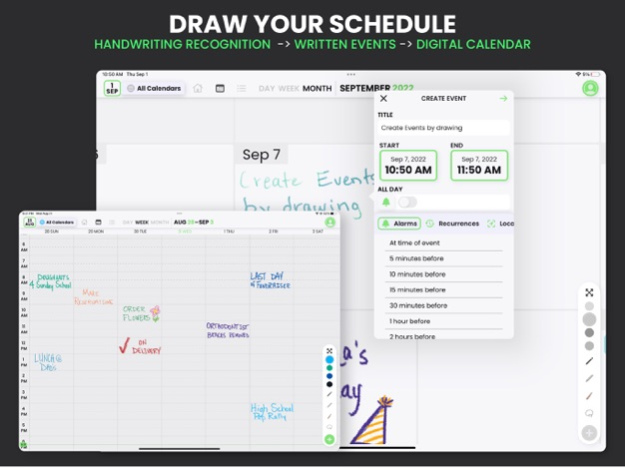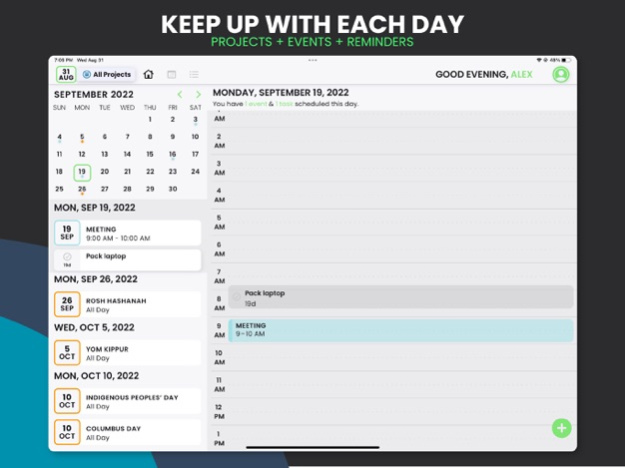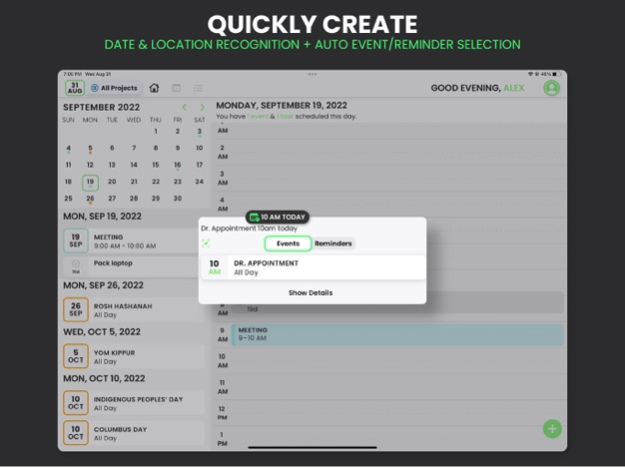PLNR : To-Do List + Calendar 2.5
Free Version
Publisher Description
“A goal without a plan is just a wish.”-Antoine de Saint-Exupéry
Financial freedom? College Degree? Better Health?
Whatever the goal is, it all starts with a plan.
PLNR is a calendar, to-do list, and daily planner. It comes with a drawing feature for those who prefer handwritten plans. You can quickly create events and tasks, set time and location reminders, organize events on the calendar, organize tasks in projects, automatically know travel time, easily access directions, and view the day's weather forecast.
TASKS - Quickly and easily create tasks
-Time reminders
-*Location reminders (notifies you when arriving at the set location)
-*Add notes to a task
-Set task priority level
-*Group tasks into different “Projects”
-*Draw on notebook paper screen to create reminders (iPad)
EVENTS - Create Events to be Shown on the Calendar View
-View by day, week, or month
-Add notes to an event
-*Get directions to an event at the click of a button
-*Automatically calculates travel time to ensure you aren’t late
-*Draw on you calendar to create events (iPad)
IMPORTANT FEATURES
-Tasks and events sync to all devices
-Weather Data
-*App color scheme is fully customizable
-*Natural language input helps to quickly create reminders and events
-Create “Projects” to organize reminders
-Sign in with Apple to keep information secure
ALL CALENDARS IN ONE PLACE - PLNR automatically pulls events from any other calendar you have on your device.
*PLNR +
PLNR is free to download and comes with free features, but to get the most out of PLNR we recommend paying for PLNR +. This enables access to all PLNR features, guarantees monthly updates, and ensures the development of future features.
Oct 23, 2022
Version 2.5
This version of PLNR features a newly designed dashboard, as well as a new app navigation system.
About PLNR : To-Do List + Calendar
PLNR : To-Do List + Calendar is a free app for iOS published in the Office Suites & Tools list of apps, part of Business.
The company that develops PLNR : To-Do List + Calendar is Appsmiths LLC. The latest version released by its developer is 2.5.
To install PLNR : To-Do List + Calendar on your iOS device, just click the green Continue To App button above to start the installation process. The app is listed on our website since 2022-10-23 and was downloaded 1 times. We have already checked if the download link is safe, however for your own protection we recommend that you scan the downloaded app with your antivirus. Your antivirus may detect the PLNR : To-Do List + Calendar as malware if the download link is broken.
How to install PLNR : To-Do List + Calendar on your iOS device:
- Click on the Continue To App button on our website. This will redirect you to the App Store.
- Once the PLNR : To-Do List + Calendar is shown in the iTunes listing of your iOS device, you can start its download and installation. Tap on the GET button to the right of the app to start downloading it.
- If you are not logged-in the iOS appstore app, you'll be prompted for your your Apple ID and/or password.
- After PLNR : To-Do List + Calendar is downloaded, you'll see an INSTALL button to the right. Tap on it to start the actual installation of the iOS app.
- Once installation is finished you can tap on the OPEN button to start it. Its icon will also be added to your device home screen.